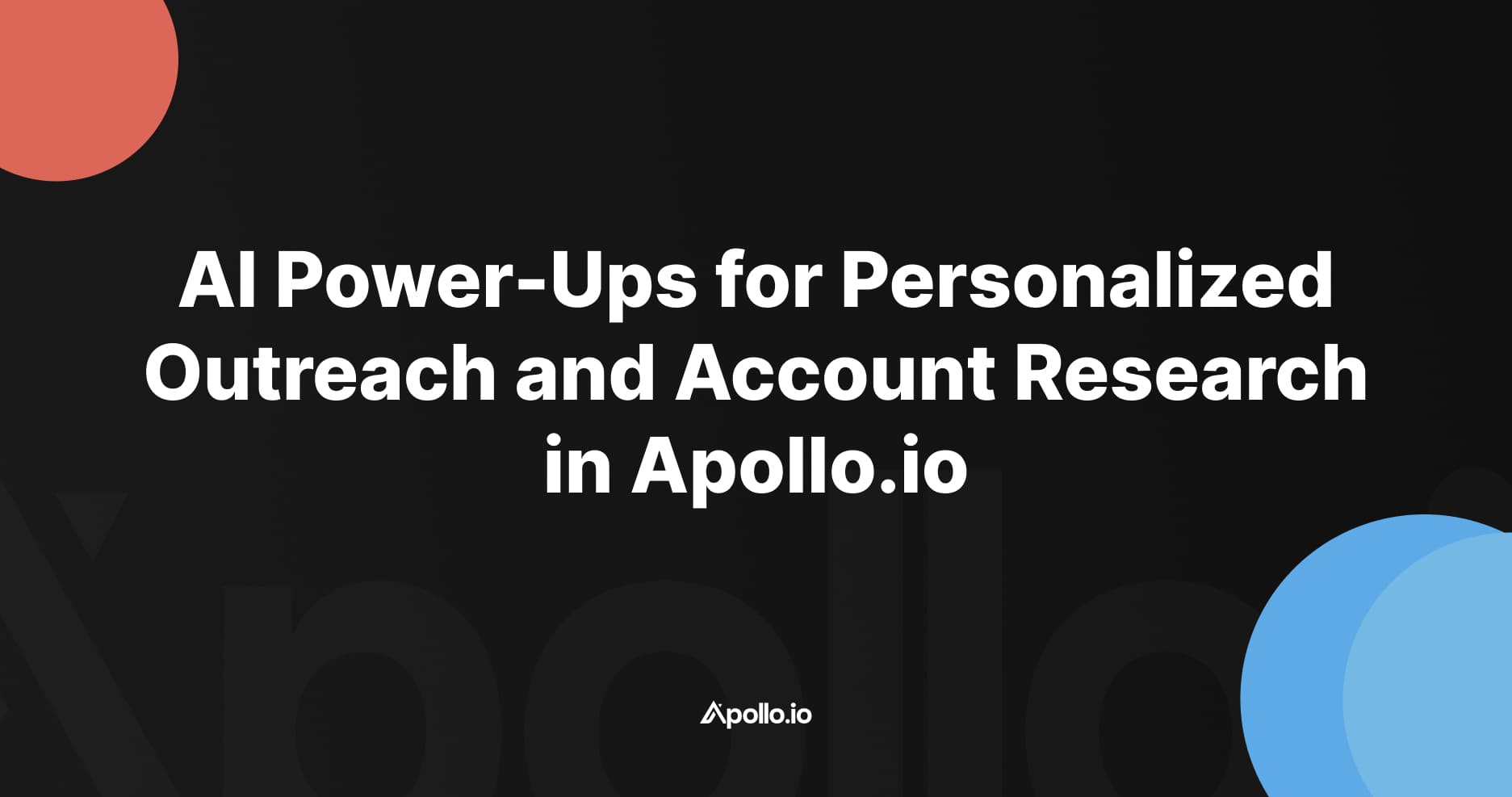In today’s dynamic job market, one of the most effective strategies to grow your business is by reconnecting with past customers who have moved to new companies. This approach not only leverages established relationships but also opens doors to new opportunities. Apollo.io offers a robust solution for automating this process, ensuring you never miss a chance to re-engage with valuable contacts. Here’s how you can set this up.
Targeting Past Customers with Job Changes in Apollo.io
Introduction
Some of the best prospects to reach out to are people who have already bought from you before—but are now working at a new company.
While there are dedicated tools for this (like UserGems), you can actually set up a system inside Apollo.io to automatically detect job changes and trigger outreach. In this tutorial, I’ll show you how to target past customers who have landed in new roles using Apollo Plays and job change data.
Step 1: Build a Customer Contact List
Start by building a list of your current and past customers inside Apollo.
Options for creating this list:
- CSV Upload → Bulk upload customer contacts.
- CRM Integration → Sync contacts directly from your CRM at the contact level.
This ensures Apollo knows exactly which contacts are past customers.
Step 2: Create a Play for Job Changes
Next, we’ll set up an Apollo Play that runs in the background:
- Trigger: Job change data in Apollo.
- Filter: Check if the person is on your “Customer Contact List.”
- Action: If true, check if they’ve changed jobs.
When both conditions are met, Apollo can:
- Add the person to a new contact list (e.g., “Customer – New Account Job Change”).
- Create a task for the rep to reach out via phone, LinkedIn, or email.
- Automatically add the contact to a sequence designed for past customers in new roles.
Step 3: Design the Outreach Sequence
We created a new sequence titled “Past Customer – New Jobs.”
This sequence can include messaging like:
- Acknowledging their past experience with your product
- Congratulating them on their new role
- Positioning your solution as relevant for their new company
Step 4: Assign Outreach Ownership
A common question is: Who should the outreach come from?
Options include:
- Contact Owner → The rep who managed the individual customer previously
- Account Owner → The rep responsible for the new account
Which option makes sense depends on your team structure and territories.
For this setup, we defaulted to Contact Owner.
Step 5: Automate and Run in the Background
Once saved, the Play runs automatically on a schedule (e.g., weekly):
- Scans for customer contacts with job changes
- Adds them to the “Job Change” contact list
- Creates a task for the assigned rep
- Adds them to the outreach sequence
This ensures you’re continuously engaging past customers as they move through their careers.
Why This Matters
Targeting past customers with job changes allows you to:
- Leverage existing trust and credibility
- Break into new accounts via warm introductions
- Stay top of mind as customers move to new roles
It’s one of the highest-yield outbound strategies you can run, and with Apollo, you can automate it end-to-end.
Conclusion
By combining Apollo’s job change data with Plays and automated sequences, you can keep track of past customers as they move to new companies—and continue building relationships that drive new business.
This strategy gives you a scalable way to turn customer loyalty into new opportunities.