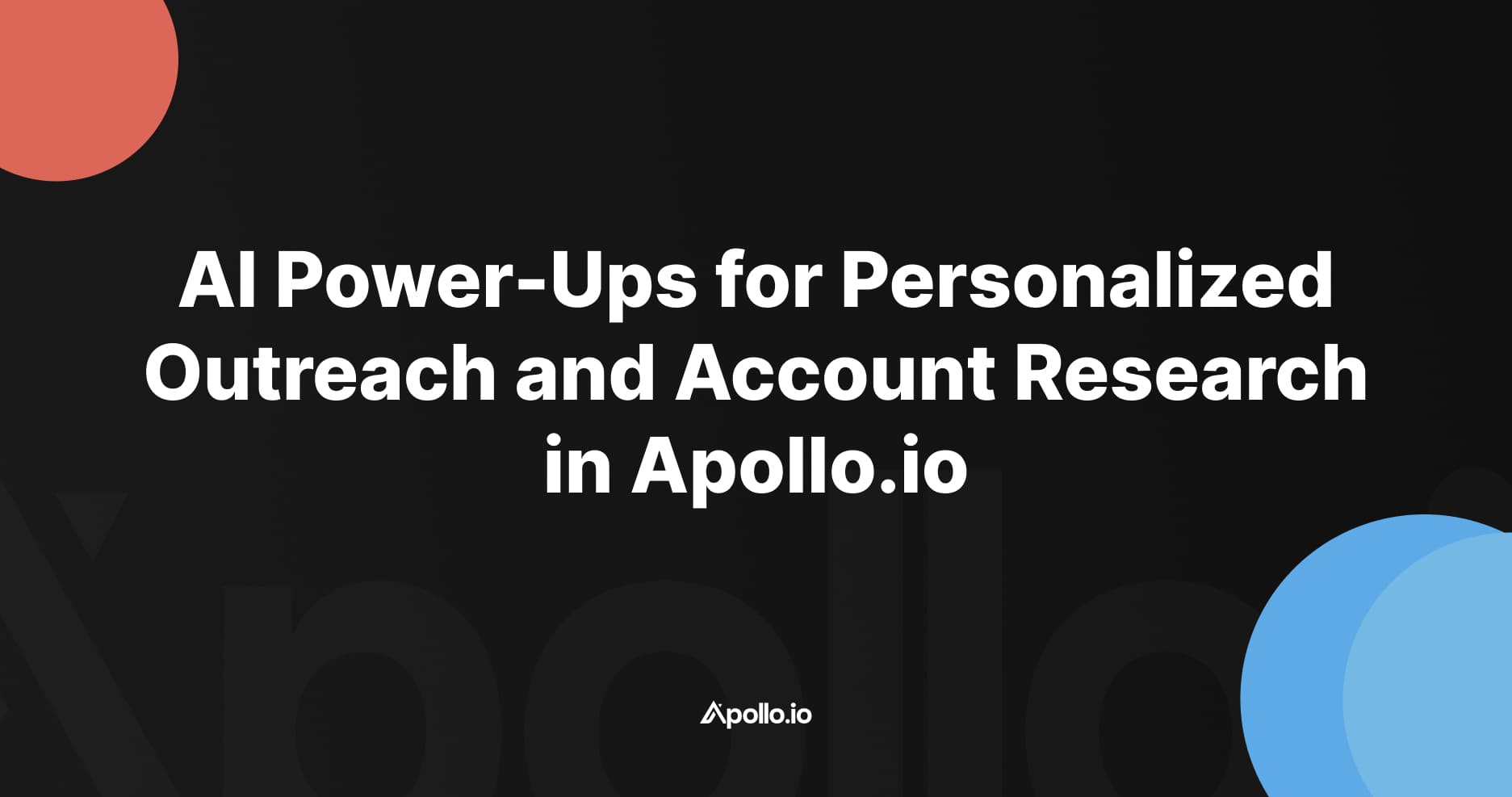In today's fast-paced business environment, it's crucial to leverage every opportunity to grow and expand your customer base. One effective strategy to achieve this is through a land and expand campaign, which focuses on reaching out to new contacts within your existing customer accounts. In this post, I'll guide you through the process of setting up such a campaign using Apollo.io, a powerful sales intelligence and engagement platform.
How to Target Net New Contacts at Current Customers in Apollo.io (Land and Expand)
Introduction
Landing a new customer is just the beginning. The real opportunity often comes from expanding within that account—reaching additional stakeholders, opening new discussions, and growing the relationship.
In this tutorial, I’ll show you how to build a land-and-expand campaign in Apollo.io that automatically finds new contacts at your existing customer accounts and engages them with tailored outreach.
Step 1: Start with a Customer Account List
The foundation of this strategy is an account list of your current customers.
Inside Apollo, you can:
- Build a company list manually
- Sync accounts from your CRM
- Upload customer accounts via CSV
This ensures Apollo knows which accounts are already customers.
Step 2: Identify New Contacts at Current Customers
We set up an Apollo Play with the following criteria:
- Accounts: Must be on the current customer list
- Contacts: Must be new to the company (less than one month in their role)
- Personas: Must match one of the target personas you’ve defined (e.g., operations directors, finance leaders, IT managers)
When a new person matching your personas joins a customer account, Apollo automatically flags them.
Step 3: Add New Contacts to a Sequence
Once identified, Apollo can:
- Add the contact to a “Net New Customer Contacts” list
- Create a task for the account owner to reach out
- Automatically add them to a dedicated outreach sequence
We built a sequence called “Net New Contacts at Current Customers.”
The messaging here is very different from cold outreach:
- Reference the fact that their company is already a customer
- Mention the existing contact or department you work with
- Offer to extend the conversation to their team
Step 4: Assign Outreach to the Right Owner
Since these are current customers, outreach should come from the account owner—the rep responsible for managing the relationship.
This keeps communication aligned and avoids confusing prospects with cold-style outreach.
Step 5: Adjust Apollo’s Sequence Rules
By default, Apollo sequences are designed for cold outreach and won’t email current customers.
For this land-and-expand use case, we created a custom rule set:
- Allow sequences to run for current customers
- Apply this rule set only to the “Net New Contacts at Current Customers” sequence
This ensures outreach goes out as intended without disrupting other campaigns.
Step 6: Automate with Plays
Finally, we connected everything with an Apollo Play that runs automatically:
- Finds new contacts at customer accounts
- Checks persona filters
- Adds them to the contact list
- Assigns a task to the rep
- Enrolls them in the expansion sequence
This runs in the background continuously, so your reps always know when new decision-makers join your customer accounts.
Why This Works
This land-and-expand workflow helps you:
- Stay on top of org changes at customer accounts
- Proactively engage new stakeholders
- Grow existing deals into larger, multi-department relationships
- Turn one contract into long-term account expansion
Conclusion
With Apollo.io Plays and sequence rule sets, you can automate land-and-expand campaigns that grow revenue inside your current customers.
Instead of relying on manual tracking, Apollo continuously finds new stakeholders, triggers tasks, and launches targeted outreach—so your team can focus on building deeper, more profitable relationships.