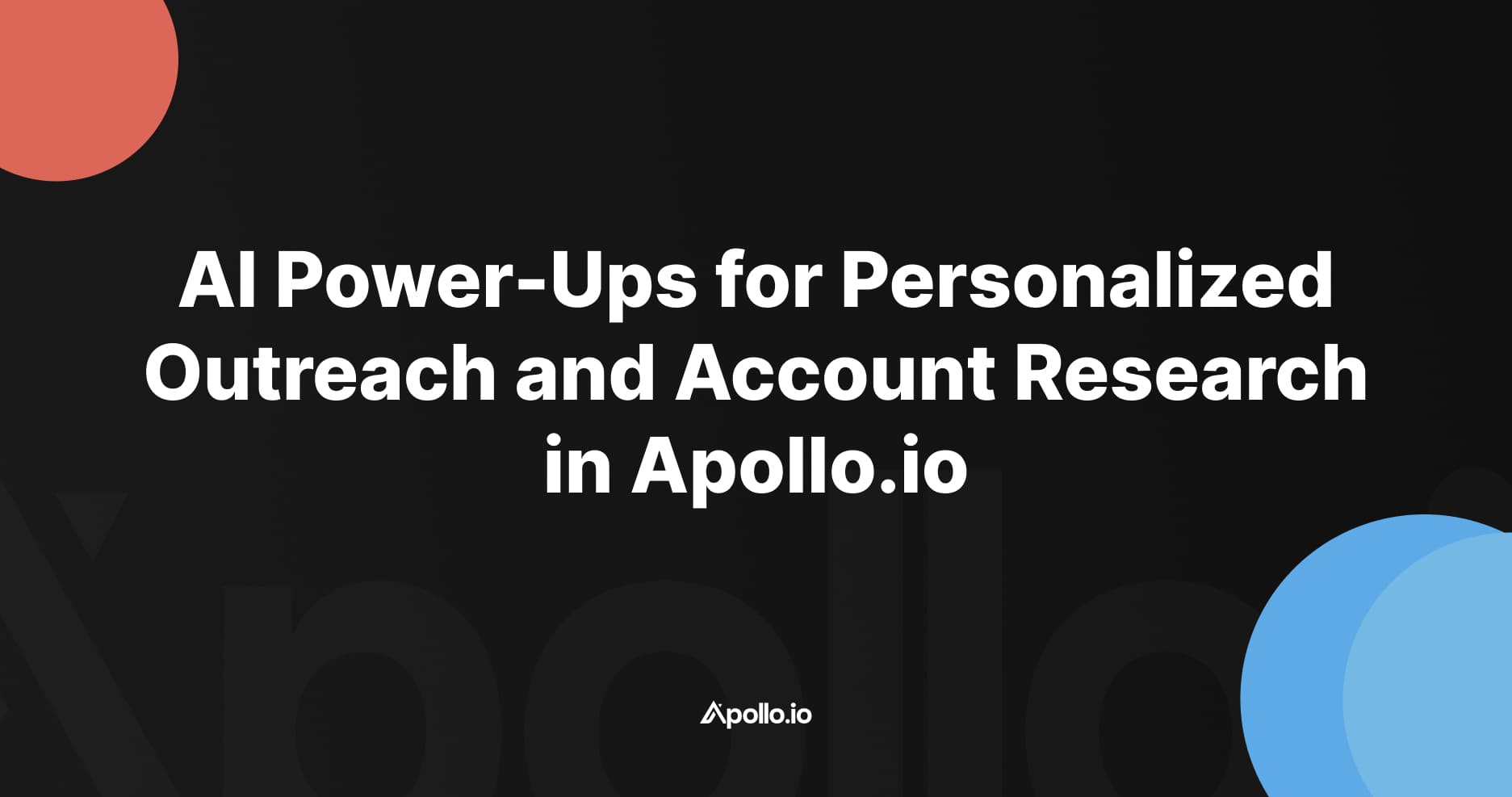In this tutorial, I'll guide you through effectively managing accounts or prospects that aren't suitable for Apollo.io. It's crucial for streamlining your workflow and ensuring data cleanliness. You'll learn how to adjust contact and account stages to reflect their unsuitability, as well as how to bypass future tasks associated with these accounts. By the end of this video, you'll be equipped with the skills to efficiently handle non-fit accounts in Apollo.io.
All right, this is a video to show what to do if an account or a prospect is not a fit in Apollo, just to save our time and clean up data, so this, this second person here, not the right person, it's actually the contact stage, I would change that to not a fit, I would go in if there are any tasks upcoming like call tax or whatever for this person, I want to skip those, then I'm also going to go to the account level and set the account stage as well to either not a fit or do not prospect and then that that way, bait if you have the rules set up correctly. In Apollo, it'll block any emails that are going to be sent out. And then you can see at the account level to if there were any upcoming tasks in here like call tasks or whatever. I would just skip, skip, skip cleaned them all out. That way, the data gets cleaned and any SDR or rep that comes in here isn't going to have a non relevant contact to reach out to.