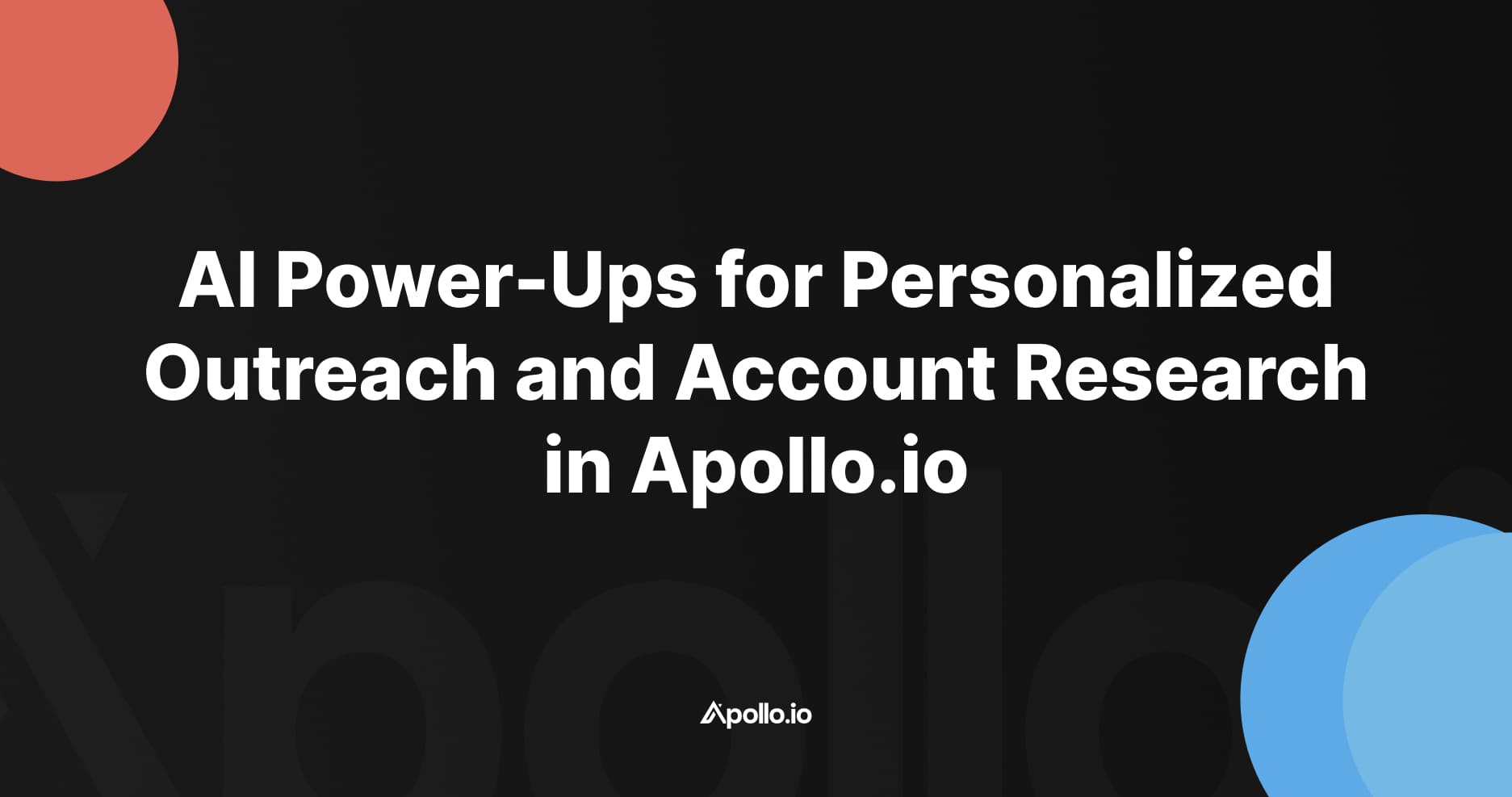Video Tutorial - How to Create an Apollo.io Blacklist
What is a Company Blacklist?
A Company (or account, or domain) blacklist are simply accounts that you do not want to reach out to in your outbound efforts.
There are several reasons you may want to create and maintain a Company blacklist in Apollo.io.
- Current customers
- Competitors
- Partners
- Companies that are not a fit for your SaaS or services for a variety of other reasons
Steps to Create an Account Blacklist in Apollo.io
- Upload a CSV list of domains and/or accounts into Apollo.io
- Name the list “Blacklist”
- Set Stage for these Companies to “Do Not Prospect” - this is at the Account or Company level.
This means that Apollo’s Sequence engine will automatically stop any automated emails from going out to contacts at these accounts.

Steps to Create a Contacty Blacklist in Apollo.io
- Upload a CSV list of contacts into Apollo.io
- Name the list “Blacklist”
- Set the Stage for these Companies to "Do Not Contact” - this is at the Account or Company level.
This can also be done at the individual contact level, manually:

This means that Apollo’s Sequence engine will automatically stop any automated emails from going out to contacts at these accounts.