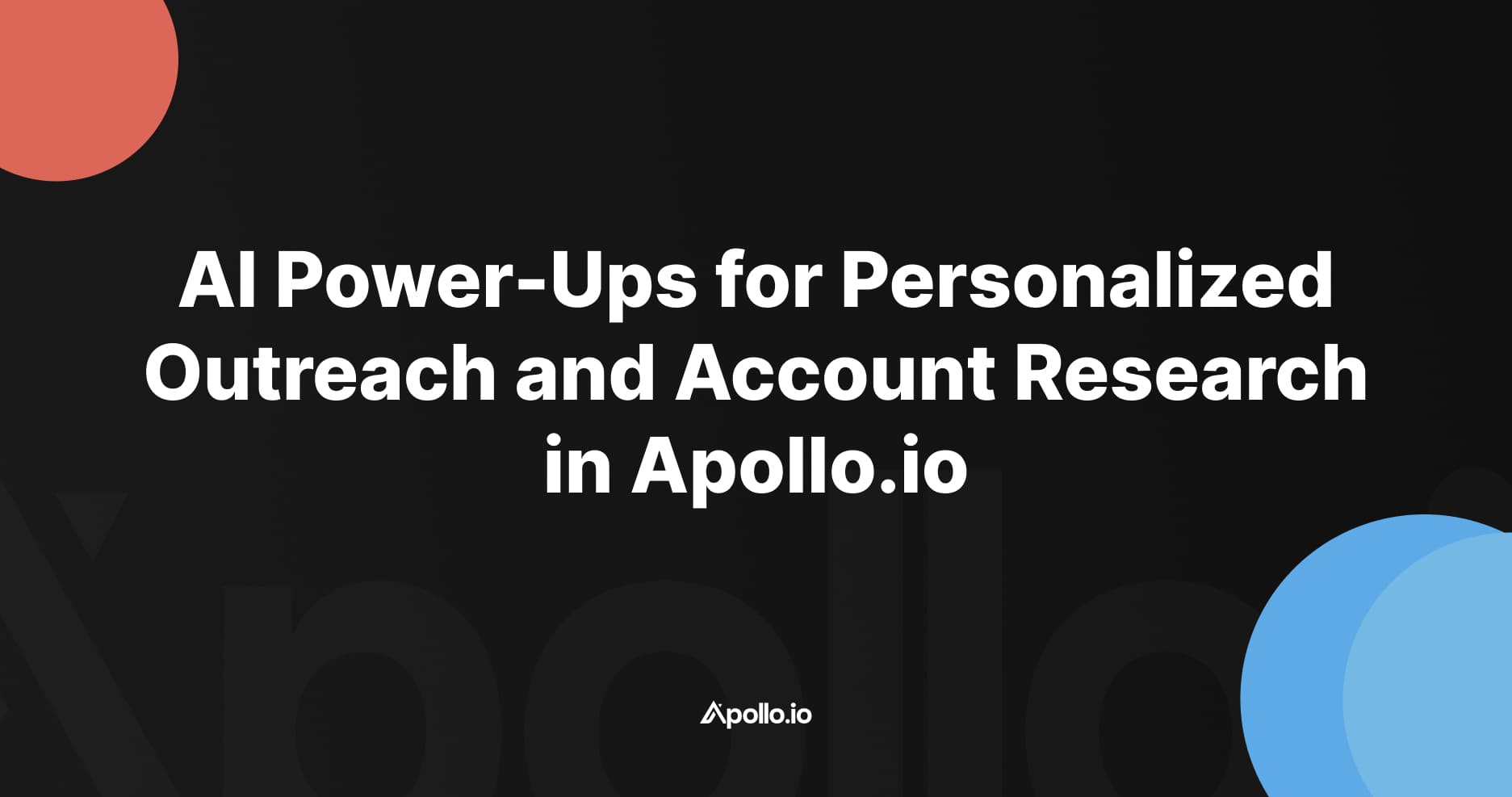Keep Apollo.io Contacts in Interested Stage
Apollo.io's default behavior is to change a contacts stage to "approaching" when an email is sent to the prospect. This behavior makes sense and works well for a cold prospect.
However, for a prospect that has already replied and shown interested (and maybe been moved to "Interested" or another further funnel stage), it doesn't make a lot of sense for the contacts stage to move backwards. If a prospect shows interest and then we send them a proposal, by default this will revert the prospect to "Approaching". For our clients this is not what we want and can alter reporting, workflows, etc.
Here is a quick Workflow you can use to force the stage to stay as "Interested" unless manually changed. (hat tip to Andres @ Apollo!)

You can also set rules for account and contact triggers in settings - remove the "Email delivered = Approaching" trigger:

Apollo.io Booked Demo Workflow
For our workflow, we also added a custom contact stage "Booked Demo". We don't want that stage to revert to "Approaching" either when we confirm demo appointment times, follow up, etc. We'll use when the contact stage is changed to "Booked Demo" as a trigger again to run a a few actions:

Apollo.io Active Opportunity Stage Workflow
We also wanted to update the Company record to automatically set the Company stage to "Active Opportunity".

Apollo.io Deals Workflow
Finally, there is also the option to create a new "Deal" automatically if you are using the Deals feature in Apollo.io.

Stringing together Workflows like this can keep your data clean in Apollo.io for reporting and SDR workflows. You can start to see how using Apollo.io's features like Deals could be very efficient and a "good enough" CRM if you are an earlier stage company and want to keep your SDRs and AEs in one tool and saving time. If your reps are entering Deal values and close dates (or you are pulling this data through an integration with a CRM like Hubspot or Salesforce) you can start to do closed loop reporting directly in Apollo.io to analyze what lists and sequences are driving pipeline and revenue from your outbound sales efforts.