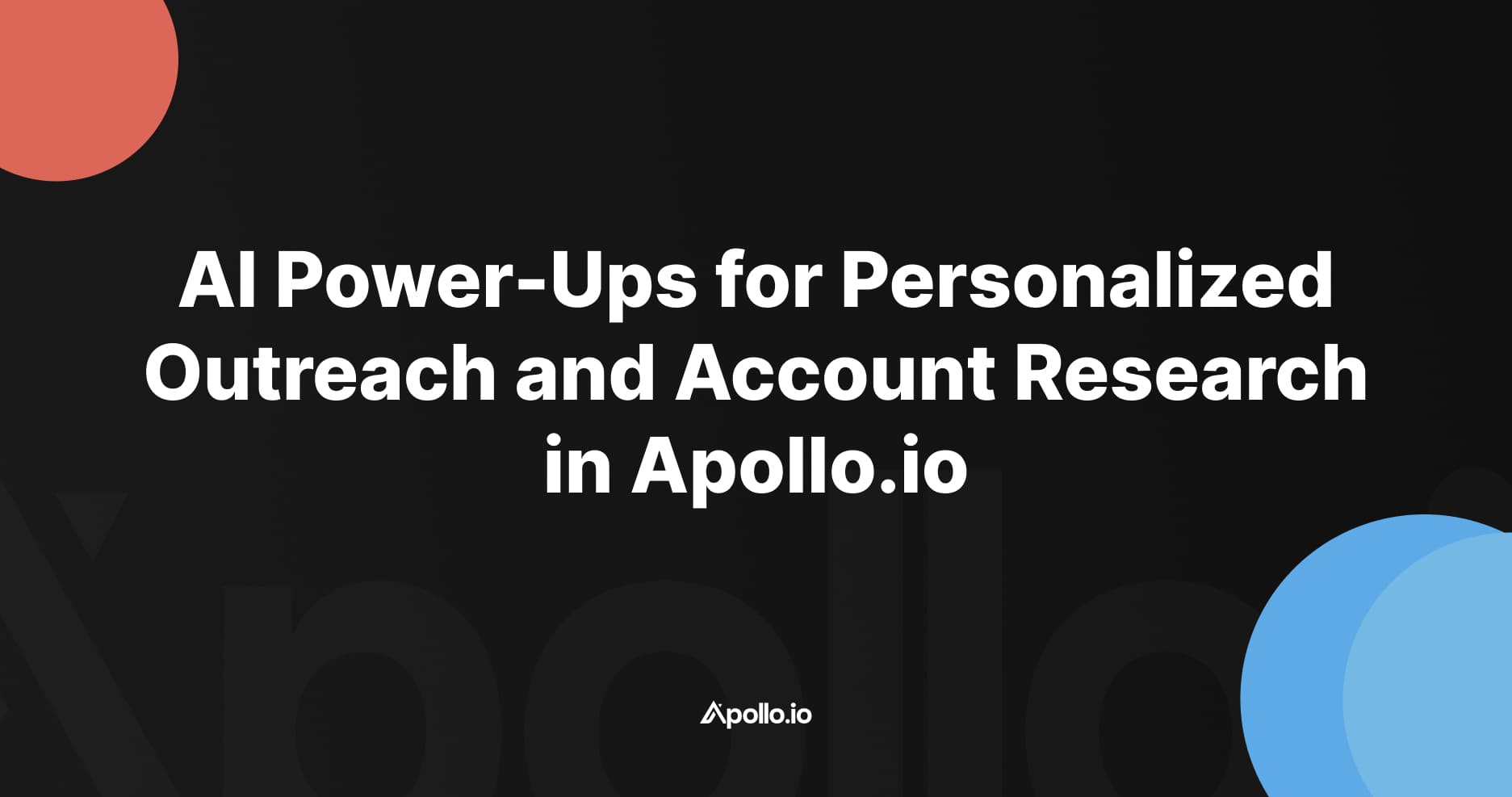In this video, we will show you how to reach out to contacts who have gone through a sequence but have not responded, and re-enroll them in a fresh sequence with a new offer using Apollo.io. The goal is to ensure that these contacts are still interested and likely to engage.
Key Steps:
1. Run a scheduled event once a week.
2. Limit the event to 500 people.
3. Set the filters as follows:
- Stage: Unresponsive (contacts who have not replied to previous emails)
- Email status: Likely to engage or verified (up-to-date information according to Apollo)
- Last activity: No email sent or any activity in the past three months
4. Save the filter.
Cautionary Notes:
- Be careful not to add the same contact to the same sequence, as it is not recommended to send them the exact same email again.
- It is advisable to set up a new offer, new messaging, and a re-nurturing type sequence to ensure better engagement.
Tips for Efficiency:
- Set up a new offer and messaging to make the re-nurturing sequence more effective.
- Consider adding additional filters, such as a good score, to further refine the list of contacts.
- Save the filter for future use and easy access.
- Regularly review and update the sequence to ensure it remains relevant and effective.